
Thinking Cap Learning Management System (LMS)
Feature rich and easy-to-use
A Scalable, Customizable LMS for Complex Learning Needs
Thinking Cap LMS is designed to meet the demands of modern training. Whether you're supporting independent learners, managing large communities, or delivering content with complex compliance rules, Thinking Cap adapts to your structure and audience.
Delivered entirely through the cloud, there's no hardware to purchase or maintain. It's easy to set up, highly secure, and customizable in ways most systems can’t match.
From blended learning and automation to certification, detailed reporting, and multi-device delivery, Thinking Cap gives you complete control over the learning experience—for both administrators and learners.
It's built to grow with you: simple to use, powerful in execution, and ready for the real-world demands of training today.
SCORM elearning courses, instructor-led, assessments, surveys and more...
Activities
Thinking Cap supports many distinct learning activities. We also have a system of equivalencies to track when different activities can substitute for one another in your curriculum. If you use only one type of activity, you won’t be overwhelmed by seeing activities you don’t need. If you need to grow beyond one activity, we can easily give you what you need when you need it.
Learn moreElearning courses
Thinking Cap is a SCORM 1.2 and 2004 Certified learning management system (LMS).
Instructor-led training
Upload videos (MP4s) and Thinking Cap will convert it to a SCORM-compliant elearning course.
Assignments
Task your learners with submitting an assignment for grading.
Assessments
Upload PDF documents and Thinking Cap will convert it to a SCORM-compliant elearning course.
Surveys
Link to external courses without losing the ability to track progress.
Attestations
Courses authored in Thinking Cap Studio can be published inline.
Learning paths
View previous versions of your courses and either demo or download the package.
Deliver your training materials your way in a branded, mobile-friendly, accessible learner experience.
Learner Experience
While most Learning Management Systems allow you to change the logo and palette, Thinking Cap provides full control over your learner journey that goes beyond cookie cutter pages. In fact, did you know you were in the Thinking Cap LMS right now?
Learn more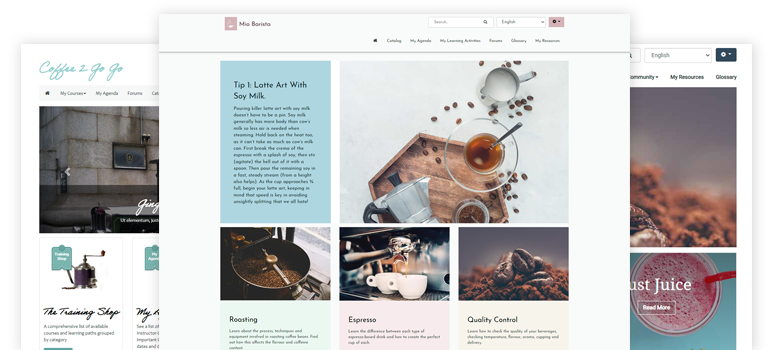
Sell your learning to individuals or in bulk, with a myriad of promotional pricing options through many payment processors.
Commerce
While most Learning Management Systems allow you to change the logo and palette, Thinking Cap provide full control over your learner journey that goes beyond cookie cutter pages. In fact, did you know you were in the Thinking Cap LMS right now?
Learn moreContinue your audience’s education through a crediting system, certificates and badges.
Certification
Certification is complicated. Making sure you can trust in the skills and competencies in your organization is one of the great drivers of LMS adoption. Thinking Cap has served Associations and Highly regulated Medical and Pharmaceutical Organizations for over a decade. This experience shows in the rich Certification tools we can provide.
Learn moreAutomated Certification
Accreditation and certification program management, including automated re-enrollment and notifications.
Credit Issuing and Reporting
Upload videos (MP4s) and Thinking Cap will convert it to a SCORM-compliant elearning course.
Certificates of Completion
Customizable certificate templates and control over how they are issued.
Open Badges
Grant badges for completing activites or actions with the LMS.
Prerequisites
Restrict access to activities until requirements have been met.
Foster communications through automated notifications, announcements, discussion forums and live chat.
Communication
Every great learner journey is augmented with a communication strategy. Collaboration, knowledge transfer, team building, notifications and reminders.... so are so many reasons to communicate with your learners. What's ever better, is that you can choose to send these messages either by email or SMS.
Learn moreCollaboration
Foster cooperation and knowledge transfer using discussion forums, chat rooms, blogs, and more
Notifications and digests
Drive completions and next step through emails and text messages at key moments in their learning journey.
Announcements and alerts
Ad hoc email messaging to your learners and timeline alerts help keep your audience on track.
Your LMS should not have to live in a vacuum.
Integration
Wouldn't be nice if we all got along? Well at least you can count on Thinking Cap to play well with others. Below is a comprehensive list of systems we have active integrations with. Don't see what you're looking for, then ask us. It may already be on our roadmap.
Learn moreWebinar providers
Foster cooperation and knowledge transfer using discussion forums, chat rooms, blogs, and more
Payment providers
Drive completions and next step through emails and text messages at key moments in their learning journey.
Single Sign On (SSO)
Ad hoc email messaging to your learners and timeline alerts help keep your audience on track.
Certification (credit reporting)
Ad hoc email messaging to your learners and timeline alerts help keep your audience on track.
Content libraries
Ad hoc email messaging to your learners and timeline alerts help keep your audience on track.
Learner experience
Ad hoc email messaging to your learners and timeline alerts help keep your audience on track.
User synchronization
Ad hoc email messaging to your learners and timeline alerts help keep your audience on track.
Cloud services
Ad hoc email messaging to your learners and timeline alerts help keep your audience on track.
Visualize your data through a comprehensive collection of activity or program-wide report options
Reporting and Analytics
Customize each of your reports and auto-generate them to be sent to a targeted group of users. Simply view them on-screen, print or export your LMS reports as Excel or XML — and you’re ready for reporting success!
Learn moreWork smarter with automation that takes care of the busywork.
Intelligent Automation
From enrollments to content delivery and user management, Thinking Cap’s automation engine streamlines your admin workflows—so you can focus on strategy, not repetitive tasks.
Learn moreAccount Automation
Automate user creation, updates, and deactivation based on your business rules or external system syncs.
Activity Management
Streamline the creation, cloning, and scheduling of activities with repeatable, rule-based automation.
Enrollments
Auto-enroll learners based on roles, completions, deadlines, or any custom logic you define.
Achievements
Trigger certifications, badges, and completions the moment learners hit milestones or finish programs.
Communications
Send targeted, automated messages and reminders based on learner progress or system events.
Dashboards
Keep teams in the loop with live dashboards and automated report delivery to key stakeholders.
Live up to your ideal privacy and security policies.
Security
Lock down your LMS security and privacy with our single-sign-on integrations, user permissions, and account and password management.
Learn more
SOC 2 Certified
Independently audited to meet the SOC 2 standard for security, availability, and confidentiality of customer data.

Title 21 CFR Part 11
Supports electronic records and signatures in compliance with FDA Title 21 CFR Part 11 requirements.
GDPR, PIPEDA & HIPAA Compliant
Fully compliant with GDPR, PIPEDA, and HIPAA standards to ensure learner data privacy, security, and regulatory alignment across healthcare, Canadian, and EU jurisdictions.
Information Security
Physical, network and application-level security protocals and compliance.
Information Integrity
Policies and procedures in place to to prevent data corruption and unauthorized access.
System Availability
Thinking Cap maintains a Service Level Agreement with all clients for 99.9% System uptime.
Delve a little deeper into our comprehensive feature lists
Thinking Cap Features in Depth
With 385 discreet functions (and growing), Thinking Cap is a robust, dependable and flexible LMS that can deliver everything your company or industry demands of it. Here’s how.
- Move Domains in the tree as your organization changes.
- Hold courses, assessments, and learning paths in the global domain and distribute them to individual domains using custom fields matching.
- Share certificates, locations, custom fields, series, locations, activities, and objectives with the entire organization from the global domain.
- Create domains that own their own sets of certificates, locations, custom fields, series, locations, activities, and objectives.
- Gateway to any domain via its own URL.
- Create your own unique look and feel by using Learner View to brand each gateway belonging to your domain. Options include graphics, slideshows, fonts, sizes, colours, and custom CSS and JavaScript.
- Define the categories and sub-categories for learners to browse courses and learning paths in a domain’s learner view.
- Set time zone and time display on a domain-by-domain basis.
- Turn LMS services off or on so that only the LMS functions you need display in the user interface. Just flip them back on when you need them and they become available again.
- View important upcoming events and reminders using the Agenda tab.
- Use My Courses and My Learning Paths to show learners their courses and learning paths according to the following categories: those in which they are actively enrolled; those they have completed; those that have expired, and; those that are currently available to learners for enrollment or purchasing.
- Browse courses, assessments, and learning paths hierarchically by category or sub-category using the Catalogue view.
- View and participate in all your forums and chat rooms in one place using the Social tab.
- Schedule personal availability and set exception weeks to control when a user can be enrolled in an ILT or set as the moderator or teaching assistant for an ILT.
- Search full text of courses, learning paths, and related content.
- Add a personal profile or give permission to share your LinkedIn or Facebook profiles.
- Explore glossaries of terms manually built by administrators or dynamically generated by glossary terms found in imported course packages.
- Use My Learners tab to administer your direct reports without the need to go into the administrative functions of the LMS. This function is perfect for line managers and mentors and includes: enrolling learners in courses; authenticating learners’ activities; proctoring learners’ courses, and; viewing learners’ transcripts.
- Assign roles to users at the domain level for targeted control of learning data.
- Add users individually or in bulk from a file.
- Enroll users in courses, assessments, and learning paths individually or in bulk.
- Assign supervisors to learners to define reporting structures beyond the organizational structure of your domain tree.
- View or export learner transcripts for detailed views of learner’s activities.
- Create discussion forums at every learning level, including: global LMS-wide; domain, and; course/learning path levels.
- Provide moderated and non-moderated options.
- Post to forums via email replies.
- Add attachments to forum posts.
- Allow votes for posts and replies.
- See dynamically generated user reputation scores based on vote and viewing tracking.
- View dynamic ordering of posts and replies based on quality score.
- Maintain always-on or scheduled chat rooms at every level, including: global LMS-wide; domain, and; course/learning path levels.
- Use mailboxes for internal messaging.
- Tie internal mailbox to your external email to hide your personal information. (ideal for large classes).
- Set up an integrated shopping cart for selling courses, assessments, and learning paths to learners.
- Clear credit card transactions on the backend via: PayPal; PayPal Payflow; Braintree; Authorize.net; Transactional, or; Internet Secure.
- Conduct transactions in any currency.
- Allow supervisors to purchase for their learners individually or in bulk.
- Set any number of pricing rules, as well as the order in which rules for price reduction and increase apply, based on custom fields.
- Generate tokens for sales via purchase order (PO) and other sales channels.
- View and export sales reports and token usage reports.
- Connect Thinking Cap directly to your accounting system via Web Services for instant access to sales data.
Stay on top of everything with automated notifications
Notifications by email or SMS
Your Thinking Cap LMS helps you keep an eye on everything with a robust system of 21 notifications, many of which you can select to turn off globally or set on a course-by-course basis. You can even define the text for the subject and body and personalize them with “power tags.”
- Purchase notification
- Enrollment notification
- Enrollment request pending notification
- Enrollment declined notification
- Withdrawal approved notification
- Withdrawal declined notification
- Due date reminder (three definable time intervals)
- Past-due notification
- Completion notification
- Accreditation expiry reminder
- Assignment submitted receipt
- Assignment reviewed notification
- Instructor-Led session is Starting notification (Learner)
- Instructor-Led session is Starting (moderator/teaching assistant)
- Activity completion required reminder
- Evidence document rejected
- Account created notification
- Forgotten password helper
- Password changed by learner notification
- Scheduled report ready notification
- Ad Hoc report ready notification




